
We provide Offline classes to our different training centers.

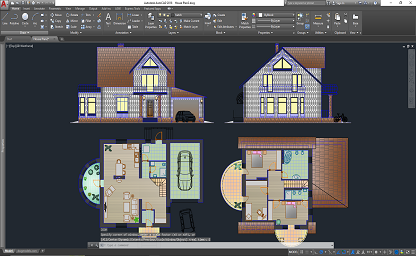
AUTO CAD for CIVIL ENGINEERING2/4/6-WEEKS OR 2/4/6-MONTHS INTERNSHIP / INDUSTRIAL / INPLANT TRAINING AVAILABLE AT BEST TRAINING PROVIDER COMPANY OF BIHARCall Now : 9931160839, 9319327527 |
AUTO CAD for CIVIL ENGINEERING DETAILS - |
AutoCAD For Civil Engineers: Key Features And BenefitsAutoCAD is a program extensively used by civil engineers and other professionals all over the world. It allows a designer to analyse, design and plan easily and efficiently. If you are a professional in this field or aspire to become a civil engineer, it might be beneficial for you to have a good understanding about AutoCAD and its features. In this article, we discuss what AutoCAD is, how useful is AutoCAD for civil engineers and some other software programs a civil engineer may use. Key takeaways:
AutoCAD For Civil EngineersEven though there are numerous engineering design tools available in the market, AutoCAD for civil engineers is the most popular because of its simplicity and user-friendliness. Typically, all civil engineering students train to use AutoCAD software. In a civil engineering course, your university syllabus may contain a module on AutoCAD and its uses. If a student aspires to be successful in the civil engineering, design or detailing field, then AutoCAD may be an essential tool to learn. AutoCAD is flexible enough to be used in almost all fields relating to civil engineering. Apart from making 3D models, it can also be used to create documents, drafts and 2D drawings.What Is AutoCAD?AutoCAD is a computer-aided design (CAD) and drafting software application created by the company Autodesk. A range of professionals like architects, city planners and graphic designers use it. AutoCAD has become one of the most widely used CAD programs worldwide. The software allows you to draw and edit 2D and 3D designs more efficiently. Corrections and edits can be time-consuming while working by hand on a physical medium. You can access easily AutoCAD designs from anywhere as the software also provides cloud integration.AutoCAD is available in many global languages like English, Chinese, German, French, Italian, Japanese, Korean, Spanish, Polish, Hungarian and Russian. It supports a variety of extensions and numerous plugins, available in the application store. The company has also developed programs which are discipline specific like AutoCAD Architecture, AutoCAD Electrical, AutoCAD Mechanical and Advance Steel.What Does A Civil Engineer Do?A civil engineer is a professional who plans, designs and supervises the construction of public and private infrastructure like buildings, houses, dams, roads, bridges, tunnels and sewage systems. Civil engineers may also work in the aerospace industry, automotive industry, shipbuilding industry and power generation industry. In their line of work, they collaborate with a variety of professionals like surveyors, construction managers, architects and urban planners to successfully complete a project.Features Of AutoCADPopular features and functions of Autodesk's AutoCAD include:
What Are The Benefits Of Using AutoCAD In Civil Engineering?These are some of the benefits of using AutoCAD in civil engineering:It is user-friendlyIt is a very user-friendly software program that allows individuals with a basic understanding of drafting to work on it. It is also an effective way to design a product, building or machine. The interface is easy to navigate, you can zoom in and out with a mouse scroll, move easily to different areas of large drawings and adjust the scale according to your specific needs. There are multiple tools which allow you to view your drawing from different perspectives and in a variety of styles. All these can be useful while working on complex drawings with a large number of components.It is easily availableAutoCAD software is adaptable and flexible to use in a variety of sectors. The software is easily available and you can take a monthly or lifetime subscription. Because of wide availability and ease of use, AutoCAD is one of the most commonly used software for professionals in the fields of architecture, construction and manufacturing.You can get certified by AutodeskAutodesk offers a number of certifications for professionals who want to increase their knowledge and enhance their skill set. An Autodesk certification may indicate a thorough understanding of the software's functions and optimum usage. In addition to this, a certification can help you gain a competitive edge in a recruitment scenario. These are some of Autodesk's popular certifications:
It offers a high level of accuracyAutoCAD is a versatile software which enables a user to draw accurately. You can choose the appropriate measurements and scale to represent the approximate size of objects and components. The rectangular grid on the screen allows you to align your drawings in relation to the grid or with each other. The snap feature allows you to move quickly to any part of your drawing and can help you easily locate the centre of a circle or the end of a line.It makes editing easyIn AutoCAD, you can make changes and adjustments easily in all stages of the design process. Once the initial draft is ready, you can modify or improve a number of variables to meet the specific needs of clients or supervisors. With AutoCAD, you need not redraw everything from scratch, instead you can edit the original drawing to incorporate new changes. There are other features in AutoCAD like duplicate, rotate, scale, stretch and trim, which makes design workflows easier and simpler.It reduces the chance for errorsWith AutoCAD, you can significantly reduce the margin of errors in your drawings. With an easy to navigate interface, drawing, deleting, copying and editing components becomes easier and hassle-free. With the scanning tool you can also measure the quantity of materials you may end up using in production. This helps you perform estimation and costing for projects.It allows you to store and transfer dataCivil engineers may typically work along with a number of other professionals. The software allows you to share drawings and files with multiple members who work simultaneously on a project. The software automatically stores every change and addition you make to a file. Hence, it becomes easier to track changes and you need not worry about losing information, as you save data automatically to the cloud.It saves time and moneyWith AutoCAD, you can visualise your designs easily, as it supports both 2D and 3D images. This allows you to identify problems and eliminate them before they manifest. The 2D drawing and annotation features allow users to customise text and images, incorporate dimension styles, import data from Microsoft Excel and use grouped blocks. Users can control the edges, shading and lighting of the drawings. All of these features of AutoCAD allow you to complete your project quickly, saving both time and money.It enables collaborationAutoCAD allows you to take data from PDF (Portable Document Format) files to work with as you review drawings and models. You can also make various customisations on the interface to make editing and organising workflows faster. As AutoCAD allows you to share files with multiple users at the same time, it becomes easy to collaborate with people near and far.What Other Software Programs Do Civil Engineers Use?AutoCAD, Revit and Staad Pro are three major design tools that professionals in this field may use. AutoCAD is an essential software program which is taught in most universities. Civil engineers may also require Revit and Staad Pro for designing and detailing purposes.RevitRevit is an architectural design tool and is otherwise known as Revit Architecture. It is an essential tool for architects and contains features built to help them visualise and document designs. Even though AutoCAD has many similar features that may help architects, Revit can be faster and more efficient for costing, estimation and making detailed drawings. It is easier to present floor plans on paper using Revit and it is also good for producing pictorial designs and infographics.Staad ProStaad Pro is a design tool that aids the work of structural engineers. It primarily focuses on structural analysis and structural design. Staad Pro supports the design of numerous structural elements like beams, columns, slabs, arches and cantilevers. It can also recognise other structures like floodgates, bridges and retaining walls.
|
AAGAAZ TRAINING CENTRE is working to bring a new thought to the students of new gwnwration about their future. The mission of the company to bring the new technologies among the new generations, because we can change our way of working with new technologies. To bring the changes in we are working on the many training programs as much as we can.
Training is the part of education to build a peaple perfect to fit for his/her job. If a student is on his/her right track to trace the goal then it must be possible that a training to achive the goal is behind this.